6 min to read
Introducing Elabins Portfolio Blocks: A Modern WordPress Portfolio Plugin with GitHub Integration
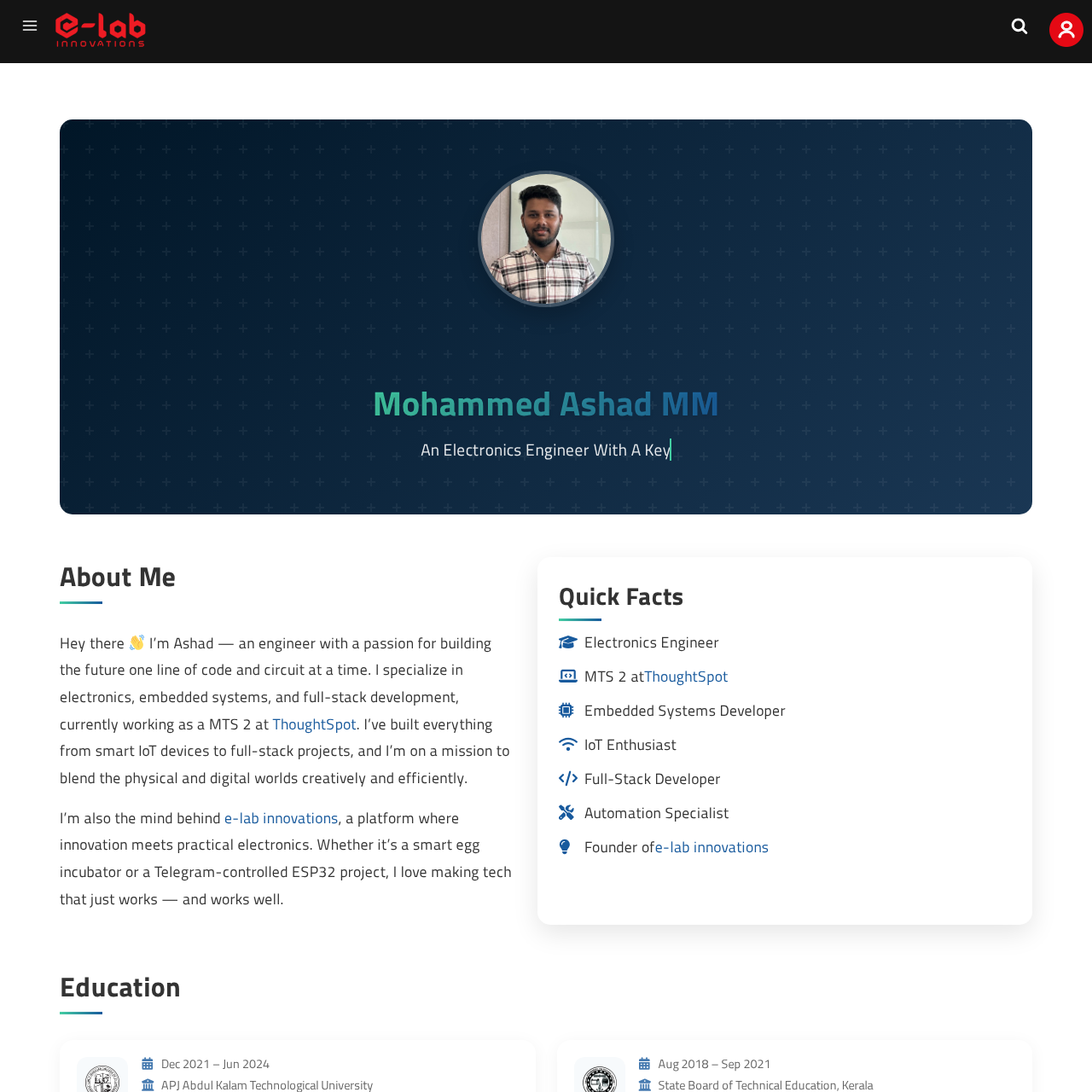
I wanted to try something different – a simpler approach to managing my portfolio. Instead of maintaining multiple platforms or wrestling with complex CMS settings, I thought: “What if I could keep everything in one place – my GitHub profile repository – and use it as the single source of truth for my portfolio?”
That’s how Elabins Portfolio Blocks was born. It’s a WordPress plugin that lets you manage your entire portfolio through a simple JSON file in your GitHub repository. Want to update your skills? Add a project? Change your bio? Just edit the JSON file, commit, and push. Your portfolio updates automatically.
No more:
- Logging into multiple platforms
- Copy-pasting content
- Worrying about sync issues
- Dealing with complex CMS settings
Just:
- Edit your JSON file
git addgit commitgit push
Your portfolio stays in sync with your actual work, and you maintain everything in one place – your GitHub repository.
The Problem with Traditional Portfolios
When I started building my portfolio, I faced several challenges:
- Static content that quickly became outdated
- No easy way to showcase GitHub activity
- Limited customization options
- Complex setup processes
- Poor mobile experience
These limitations inspired me to create a solution that would make portfolio building both powerful and simple.
What Makes Elabins Portfolio Blocks Special?
1. Live GitHub Integration
Imagine your portfolio automatically updating with your latest GitHub activity. That’s exactly what this plugin does. It pulls your repository statistics, contribution graphs, and project updates in real-time, keeping your portfolio fresh and dynamic.
2. Beautiful, Responsive Design
The plugin features a modern, mobile-first design with smooth animations powered by AOS (Animate On Scroll). Every section—from project showcases to skills visualization—is optimized for all devices.
3. Easy Content Management
Instead of wrestling with complex WordPress settings, you manage your portfolio through simple JSON files. Here’s a quick look at how it works:
{
"profile": {
"name": "Your Name",
"title": "Your Title",
"about": ["Your story", "Your achievements"],
"profile_image": "your-photo.jpg"
},
"projects": [
{
"name": "Project Name",
"description": "What makes it special",
"links": {
"github": "your-repo",
"website": "live-demo"
},
"media": {
"images": ["screenshot1.jpg"],
"videos": ["demo.mp4"]
}
}
]
}
4. Rich Media Support
Showcase your projects with:
- High-quality images
- Video demonstrations
- Interactive elements
- Team collaboration details
- Skills and technologies used
Getting Started is Simple
Installation
- Download from GitHub Releases
- Upload to WordPress
- Activate the plugin
- Add your portfolio data
GitHub Integration
The plugin includes a GitHub Action that automatically updates your stats. Just:
- Fork the repository
- Add your GitHub token
- Let it run hourly updates
Technical Details for Developers
Built with modern web technologies:
- WordPress Block Editor for flexibility
- Modern JavaScript with AOS animations
- PHP for server-side processing
- SCSS for maintainable styling
- GitHub Actions for automation
Why I Built This
As a developer, I wanted to create something that would:
- Make portfolio building accessible to all developers
- Showcase work in a professional, modern way
- Keep content fresh with GitHub integration
- Provide a great user experience
- Be easy to customize and extend
Join the Community
The plugin is open source and available on GitHub. I welcome contributions, suggestions, and feedback from the developer community.
What’s Next?
I’m constantly working on new features and improvements. Some upcoming additions include:
- More customization options
- Additional data visualization
- Enhanced mobile experience
- New portfolio layouts
Try It Out
Ready to build your portfolio? Download the plugin and start showcasing your work today. I’d love to see what you create with it


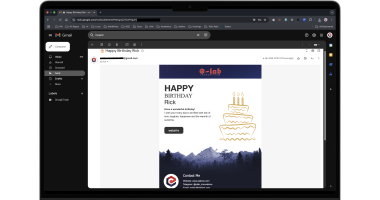

Comments
Leave a Comment